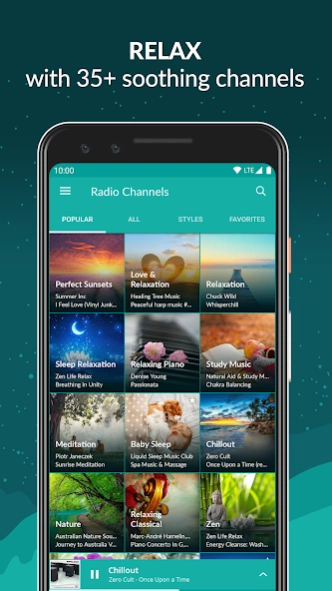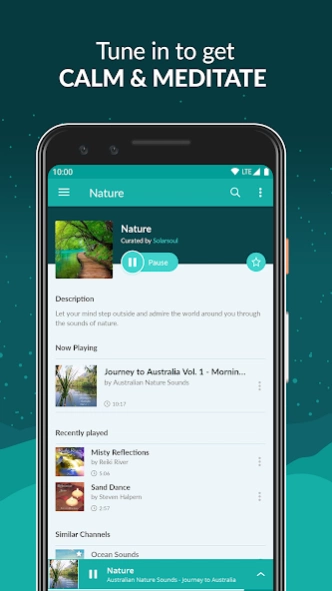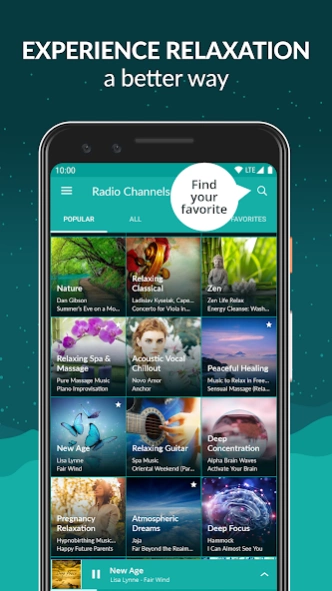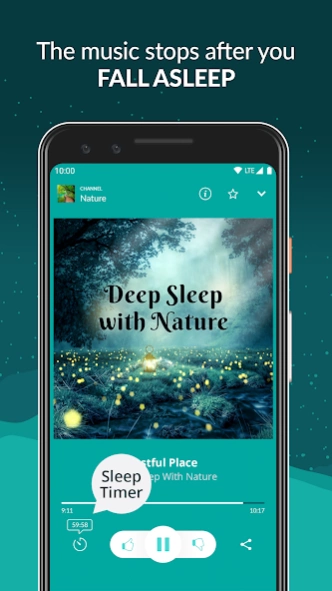Zen Radio: Calm Relaxing Music 5.0.5.11022
Free Version
Publisher Description
Zen Radio: Calm Relaxing Music - Relax with 35+ channels of calm music for meditation, sleep, and stress relief.
Experience relaxation in a better way. Whether you want to reduce daily stress, anxiety, or you have trouble sleeping - Zen Radio has got you covered. Tune in to over 35 channels of hand-picked sounds by our in-house curators to find your balance and inner peace.
Zen Radio helps you cater to your well being with a broad spectrum of relaxing sounds. If you're looking for meditation music, a path to calmness, or want to get a more positive outlook on life, it's all just a tap away. Find your favorite channels, press play, and enjoy the music!
Features:
- Over 35 different stations of relaxation music streaming 24/7
- Android Auto support: listen to your favorite music all in a way that allows you to stay focused on the road. Just connect your phone, and you're ready to go.
- Stream exclusive music, hand-picked by dedicated channel curators with decades of experience
- Use the style filters to find your favorite music styles and save your favorites for easy access
- Share tracks and channels you've discovered with friends
- Stream music from the open app or in the background
- Control audio and view track titles from the lock screen
- Use the Sleep Timer to fall asleep to music without draining your battery or data plan
Check out some of our channels:
Sleep Relaxation
Study Music
Meditation
Deep Focus
Relaxing Piano
Deep Concentration
Shamanic Music
Tibetan Singing Bowls
Reiki
Zen
Pregnancy Relaxation
Nature
Peaceful Healing
Space Dreams
Chillout
Downtempo Lounge
…and many more
Zen Radio Premium:
- Enjoy your favorite sounds 100% ad-free
- Better sound quality: Choose between 320k MP3 and 128k AAC options
- Stream Zen Radio on Sonos, Roku, Pioneer, Squeezebox, Denon, Phillips, or any that support vTuner or TuneIn
-Premium access to all our other music platforms: JAZZRADIO.com, ClassicalRadio.com, DI.FM, RadioTunes, and ROCKRADIO.com. Enjoy access to over 200 additional human-curated channels of high-quality music!
HOW IT WORKS:
Getting started is simple. Download the Zen Radio app now and start listening for free. Monthly and annual premium plans are available.
If you purchase an annual plan and are eligible for a 30-day free trial, you can cancel at any time during your free trial via the Play Store settings, and then you will not be charged. Also, plans automatically renew unless you turn off auto-renew in your Play Store account 24 hours before the end of your current subscription period.
If you do not select a plan with a trial, payment will be charged to your Play Store account at confirmation of purchase. Your plan will automatically renew unless you turn off auto-renew in your Play Store account 24 hours before the end of your current subscription period.
You can manage your subscription and auto-renewal by going to your Account Settings after purchase.
Privacy Policy: https://www.zenradio.com/member/privacy
Terms of Use: https://www.zenradio.com/member/tos
About Zen Radio: Calm Relaxing Music
Zen Radio: Calm Relaxing Music is a free app for Android published in the Audio File Players list of apps, part of Audio & Multimedia.
The company that develops Zen Radio: Calm Relaxing Music is Digitally Imported Inc. The latest version released by its developer is 5.0.5.11022.
To install Zen Radio: Calm Relaxing Music on your Android device, just click the green Continue To App button above to start the installation process. The app is listed on our website since 2024-03-13 and was downloaded 10 times. We have already checked if the download link is safe, however for your own protection we recommend that you scan the downloaded app with your antivirus. Your antivirus may detect the Zen Radio: Calm Relaxing Music as malware as malware if the download link to com.audioaddict.zr is broken.
How to install Zen Radio: Calm Relaxing Music on your Android device:
- Click on the Continue To App button on our website. This will redirect you to Google Play.
- Once the Zen Radio: Calm Relaxing Music is shown in the Google Play listing of your Android device, you can start its download and installation. Tap on the Install button located below the search bar and to the right of the app icon.
- A pop-up window with the permissions required by Zen Radio: Calm Relaxing Music will be shown. Click on Accept to continue the process.
- Zen Radio: Calm Relaxing Music will be downloaded onto your device, displaying a progress. Once the download completes, the installation will start and you'll get a notification after the installation is finished.